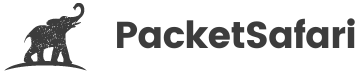PCAP Browser Overview
Packet Safari quickly shows your PCAPs and makes them searchable
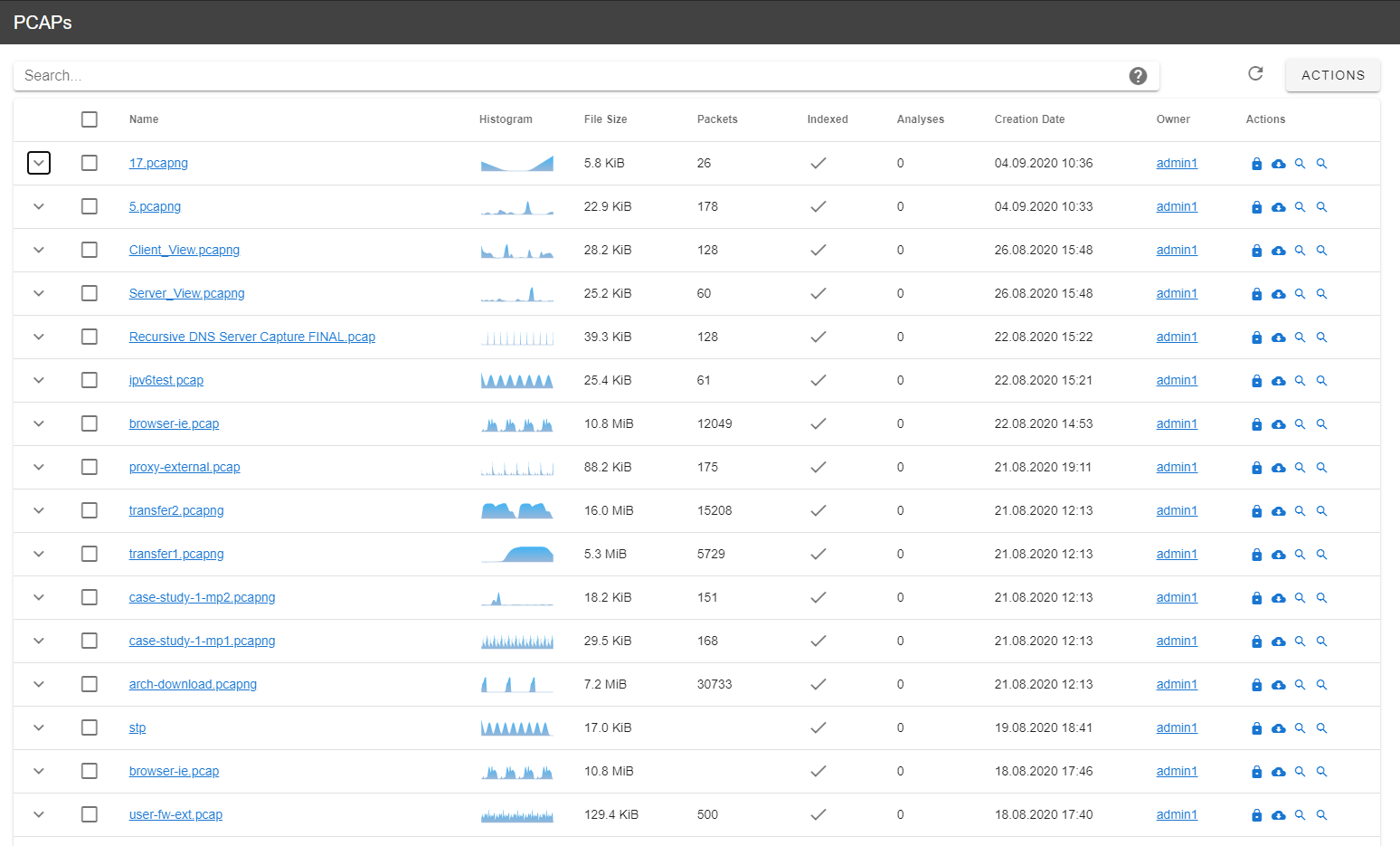
Packet Safari PCAP browser gives you many benefits:
- ⚡️ Organize. Immediately find your PCAPs.
- ⚡️ Search PCAPs. Search PCAPs based on meta-information.
- ⚡️ DPI Search PCAPs. Search within the trace files based on indexed information.
Quick drill-down
From the PCAP browser you can quickly get general information about the PCAP
For each PCAP a summary is shown containing a histogram, number of packets, filesize and owner. As a registered user, you can also individual actions on the PCAP directly from this list. Either you apply an action only to one PCAP. For example, you can download a PCAP:
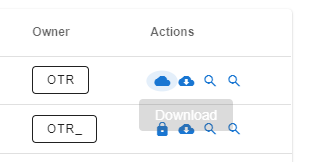
To apply an action to multiple PCAPs at once have a look at mass actions
Make a PCAP File Smaller
One of its valuable features of Wireshark is the ability to reduce the size of packet capture (PCAP) files. This can be crucial when dealing with large PCAP files, as it allows for easier handling and analysis. The "Export Specified Packets" feature provides a straightforward way to achieve this.
PCAP Search