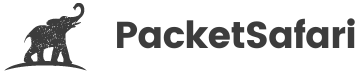Mass Actions
From the PCAP list you can perform actions on multiple PCAP files
Performing actions on multiple PCAPs makes it easy to tag, reindex, edit and delete your files.
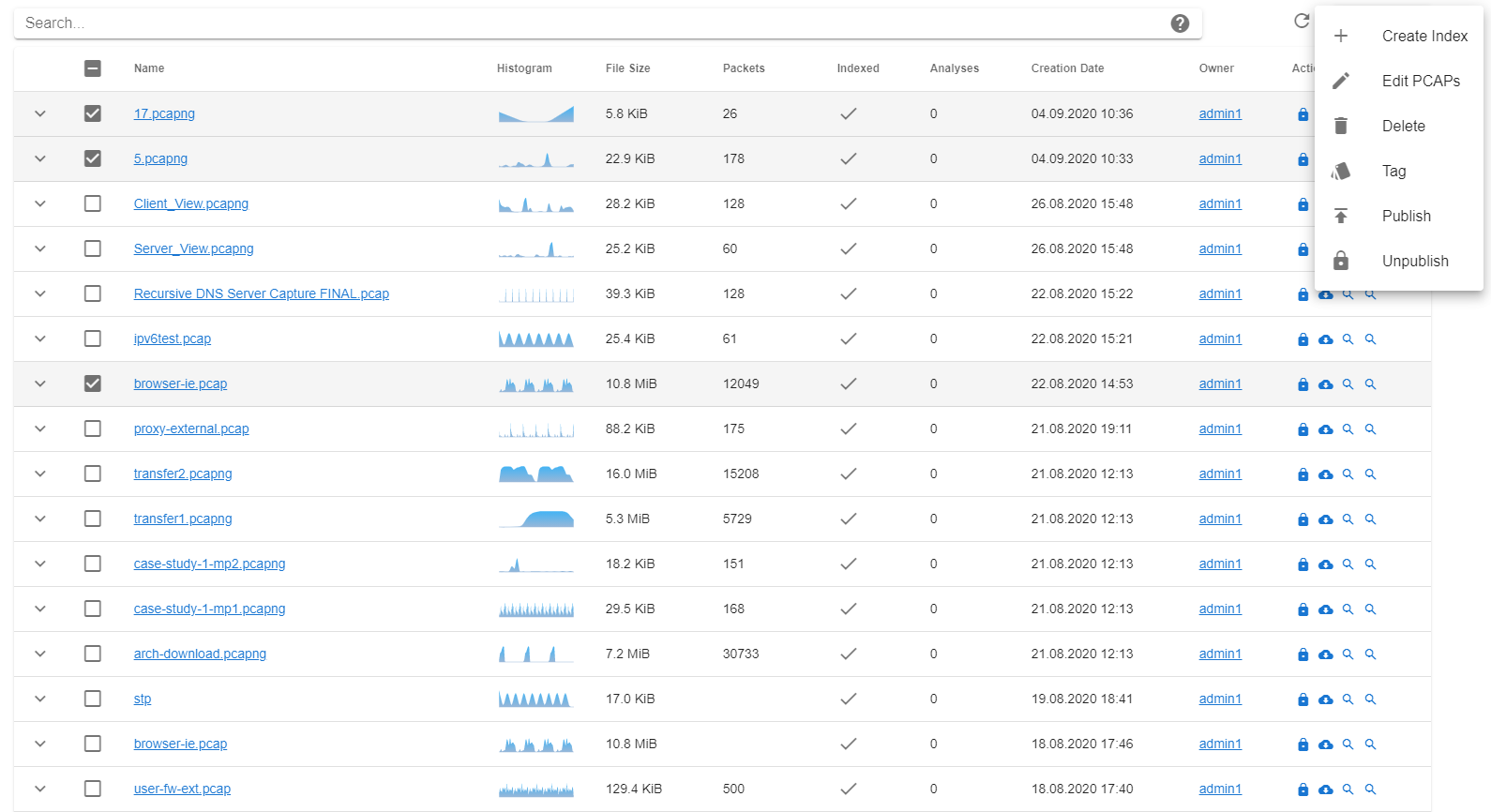
How to perform a mass action
To perform a mass action select the PCAPs in the list by clicking on the checkmark in front of each PCAP and opening the action menu.
If you want to perform a mass operation on many files you can also filter for them and then click in the check box in the header row of the table to select all displayed PCAPs. Using this you for example tag all recently uploaded files.
Indexing
Packet Safari can index your PCAPs to make them more searchable
You can (re-)index PCAPs with a default indexer or custom indexers using the index action.
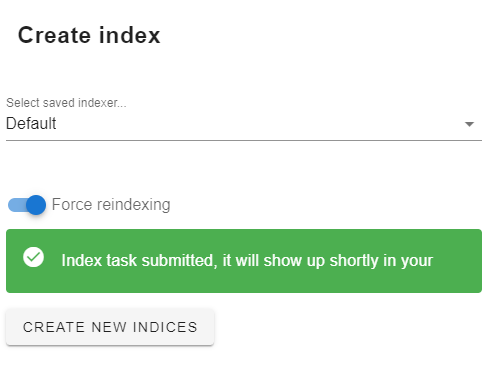
Tag
The mass action dialogue for tags does only show the common tags among all selected files. You can not edit tags that are unique to a subset of the selected files (to do that just us the normal non-mass-tagging).
Edit PCAPs
You can set the source (e.g. a link), license and credit whoever provided you with the trace file using the edit PCAP action.
Publish / Unpublish
Using the publish/unpublish actions you can make your files accessible to all users.
By publishing your PCAPs everybody can access the information contained in them
Delete
By clicking delete all selected PCAPs are immediately deleted. All related indexes, comments, and analyses are also deleted.
Limitations
- Reindexing operations are heavly rate limited as they are quite costly to perform and cost additional storage.