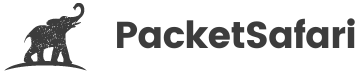Comparing Network Analysis Tools

Officially Endorsed
Wireshark Foundation
The Wireshark Certified Analyst (WCA) Complete Course
Official Wireshark Certified Analyst - The Complete Course
Backed by the Wireshark Foundation, this immersive program shows you exactly how to troubleshoot, analyze, and secure packet flows with confidence.
- Hands-on Wireshark labs that mirror real packet captures.
- Master Ethernet, ARP, IPv4/6, TCP, ICMP, and more.
- Follow a guided progression that keeps you focused and confident.
PacketSafari partners with top training providers—purchases through this link help us keep building free labs and articles.
In the world of cybersecurity and IT diagnostics, choosing the right network analysis software is crucial. With options ranging from the classic Wireshark to command-line favorites like tcpdump, there’s no shortage of tools available. This article compares traditional packet sniffers with modern solutions, including the innovative PacketSafari Analyzer and Copilot, to help you decide which tool fits your needs.
Traditional Network Analysis Tools
Wireshark and Its Ecosystem
Wireshark is the gold standard for many when it comes to packet capture analysis and pcap analysis. Whether you perform a Wireshark download from the official site or use it in your daily tasks as a packet sniffer or packet analyzer, its comprehensive features have made it a must-have for network professionals. Many rely on Wireshark training and Wireshark courses—both offline and Wireshark online training—to sharpen their skills in packet sniffing and full packet capture analysis. Despite its robust capabilities, Wireshark can sometimes be overwhelming for beginners due to its extensive feature set.
Tcpdump and Other Command-Line Tools
For those who prefer lightweight and fast sniffer tool alternatives, tcpdump stands out. As a popular command-line utility, tcpdump is ideal for quick packet capture analysis and basic packet sniffing. However, unlike Wireshark, tcpdump does not offer a graphical interface or in-depth network visualization, which means users often need to supplement their analysis with other tools or scripts. This makes tcpdump best suited for professionals who are comfortable with command-line environments and manual pcap analysis.
The Learning Curve: Wireshark Training and Courses
Both beginners and seasoned analysts benefit from structured Wireshark training. Numerous Wireshark courses—both offline and Wireshark online courses—provide practical insights into effective packet analysis. These resources cover everything from packet capture analysis to understanding the nuances of packet sniffing. While traditional tools require a steep learning curve, training programs help users master these network analysis tools to perform full packet capture tasks with confidence.
Modern Approaches: PacketSafari Analyzer and Copilot
Enter the next generation of network analysis with PacketSafari Analyzer and Copilot. These tools are designed to address some of the common pain points faced by users of traditional software:
- Enhanced User Experience: Unlike traditional packet sniffers, PacketSafari Analyzer offers an intuitive interface for network visualization and detailed pcap analysis. It is a robust alternative for those who want to bypass the more cumbersome aspects of a Wireshark download and setup.
- Interactive Packet Analysis: With Copilot, users gain access to interactive features that streamline packet analysis online. The tool integrates semi-automatic functionalities that allow you to chat with your data and receive real-time insights, which can be a game changer when compared to conventional methods.
- Streamlined Workflow: While tools like tcpdump are excellent for quick captures, PacketSafari Analyzer combines ease-of-use with comprehensive analytical capabilities, making it ideal for both routine network monitoring and in-depth investigations. It effectively bridges the gap between complex packet analysis training and practical, day-to-day application.
Why Choose the Right Tool?
Each tool discussed has its merits:
- Wireshark is unparalleled in its depth and is widely supported by extensive training resources, making it perfect for detailed network analysis.
- Tcpdump remains a powerful command-line alternative for fast, lightweight captures.
- PacketSafari Analyzer and Copilot offer modern, user-friendly solutions that simplify the learning curve while enhancing real-time packet sniffing and network analysis.
Your choice depends on your specific needs—whether it’s a deep dive into network packets, rapid capture of critical data, or an interactive experience that modernizes your approach to packet capture analysis.
By comparing these network analysis tools, you can better decide which one aligns with your workflow, ensuring efficient and effective network security operations.
Happy analyzing!