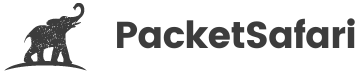Wi-Fi Traffic Analysis with Wireshark: 5 Case Studies You Need to Know

Officially Endorsed
Wireshark Foundation
The Wireshark Certified Analyst (WCA) Complete Course
Official Wireshark Certified Analyst - The Complete Course
Backed by the Wireshark Foundation, this immersive program shows you exactly how to troubleshoot, analyze, and secure packet flows with confidence.
- Hands-on Wireshark labs that mirror real packet captures.
- Master Ethernet, ARP, IPv4/6, TCP, ICMP, and more.
- Follow a guided progression that keeps you focused and confident.
PacketSafari partners with top training providers—purchases through this link help us keep building free labs and articles.
Wi-Fi traffic analysis is a critical skill for network administrators and security professionals. By analyzing Wi-Fi traffic, you can gain insights into network performance, identify security vulnerabilities, and troubleshoot connectivity issues. Wireshark, a widely-used packet analysis tool, provides powerful features for capturing and analyzing Wi-Fi traffic. In this article, we'll explore five real-world case studies that demonstrate the value of using Wireshark for Wi-Fi traffic analysis.
Case Study 1: Identifying Unauthorized Access Points
Unauthorized access points can pose significant security risks to a network. By analyzing Wi-Fi traffic with Wireshark, you can detect and locate unauthorized access points. Set a display filter wlan.fc.type_subtype eq 8 to view beacon frames, which will reveal information about access points within range. Examine the SSIDs and MAC addresses, and compare them to your authorized access points list to identify any unauthorized devices.
Case Study 2: Troubleshooting Wi-Fi Performance Issues
Slow Wi-Fi performance can be a result of interference, congestion, or misconfiguration. To analyze Wi-Fi performance, use the display filter wlan.analysis.duration to view the duration of Wi-Fi frames. Long frame durations may indicate interference or congestion. Additionally, examine the retransmission rate by applying the filter wlan.fc.retry. High retransmission rates may indicate poor signal strength or interference.
Case Study 3: Analyzing Roaming Behavior
Roaming behavior refers to how devices switch between access points within a Wi-Fi network. To analyze roaming behavior, use the display filter wlan.addr to track the source and destination MAC addresses of devices. Look for patterns in how devices move between access points and identify any issues, such as frequent disconnections or slow transitions.
Case Study 4: Investigating Wi-Fi Security Incidents
Wireshark can help identify potential security issues, such as rogue clients or unauthorized access. Use the display filter wlan.fc.protected to identify encrypted and unencrypted frames. Unencrypted frames may indicate a security vulnerability. Additionally, apply the filter wlan_mgt.fixed.reason_code to find disassociation or deauthentication frames, which may reveal potential attacks or misconfigurations.
Case Study 5: Optimizing Wi-Fi Channel Usage
Optimizing channel usage can improve Wi-Fi performance and reduce interference. With Wireshark, you can analyze channel usage to identify potential improvements. Apply the display filter wlan.channel to view the channels used by access points and clients. Examine the distribution of traffic across channels and consider adjusting channel assignments to balance traffic and minimize interference.
By understanding Wi-Fi traffic analysis with Wireshark, you'll be better equipped to maintain a secure and high-performing wireless network. To further enhance your packet analysis skills, consider enrolling in our WIRED for Packet Analysis training course and exploring PacketSafari, our online PCAP analyzer.