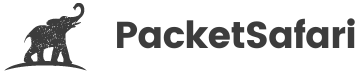STP Analysis with Wireshark: 3 Real-World Case Studies

Officially Endorsed
Wireshark Foundation
The Wireshark Certified Analyst (WCA) Complete Course
Official Wireshark Certified Analyst - The Complete Course
Backed by the Wireshark Foundation, this immersive program shows you exactly how to troubleshoot, analyze, and secure packet flows with confidence.
- Hands-on Wireshark labs that mirror real packet captures.
- Master Ethernet, ARP, IPv4/6, TCP, ICMP, and more.
- Follow a guided progression that keeps you focused and confident.
PacketSafari partners with top training providers—purchases through this link help us keep building free labs and articles.
The Spanning Tree Protocol (STP) is a critical network protocol that prevents loops in Ethernet networks by creating a loop-free logical topology. As a network administrator or engineer, understanding and analyzing STP is essential for maintaining a healthy and efficient network. In this article, we'll introduce you to three real-world case studies that demonstrate the power of Wireshark, a leading packet analysis tool, in STP analysis.
Case Study 1: Detecting STP Configuration Issues
In this scenario, a network administrator noticed frequent topology changes and slow convergence times in their network. Using Wireshark, they captured network traffic to analyze STP messages. By examining the BPDU (Bridge Protocol Data Units) packets, they found that the STP timers were not optimized, causing instability in the network.
Wireshark Tip: Use the display filter stp to focus on STP packets and further analyze BPDU content.
Case Study 2: Identifying Rogue STP Devices
A network engineer was tasked with identifying unauthorized devices participating in the STP domain. By capturing network traffic with Wireshark, they were able to detect rogue STP devices by analyzing the BPDU packets' source MAC addresses. This allowed them to quickly locate and remove the unauthorized devices from the network.
Wireshark Tip: Apply the display filter stp.type == 0x00 to focus on STP Configuration BPDUs and inspect the source MAC addresses.
Case Study 3: Troubleshooting STP Loops
In a large network, the network administrator encountered intermittent connectivity issues and suspected an STP loop. Using Wireshark, they captured network traffic and identified an excessive number of TCN (Topology Change Notification) BPDUs. This indicated that the network was experiencing frequent topology changes, leading to the connectivity issues. By analyzing the STP packets and network topology, the administrator identified the cause of the STP loop and resolved the problem.
Wireshark Tip: Apply the display filter stp.type == 0x80 to focus on TCN BPDUs and investigate the root cause of frequent topology changes.
STP analysis with Wireshark is an invaluable skill for network professionals. By understanding how to capture and analyze STP traffic, you can quickly identify and resolve network issues. To further enhance your packet analysis skills, consider our WIRED for Packet Analysis training course and try PacketSafari, our online PCAP analyzer, for even more insights into your network traffic.