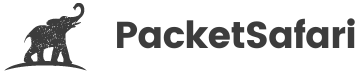Analyzing NTP Traffic with Wireshark: A Practical Guide for Network Administrators

Officially Endorsed
Wireshark Foundation
The Wireshark Certified Analyst (WCA) Complete Course
Official Wireshark Certified Analyst - The Complete Course
Backed by the Wireshark Foundation, this immersive program shows you exactly how to troubleshoot, analyze, and secure packet flows with confidence.
- Hands-on Wireshark labs that mirror real packet captures.
- Master Ethernet, ARP, IPv4/6, TCP, ICMP, and more.
- Follow a guided progression that keeps you focused and confident.
PacketSafari partners with top training providers—purchases through this link help us keep building free labs and articles.
The Network Time Protocol (NTP) is a critical service for maintaining accurate time synchronization across networks. Accurate time synchronization is essential for various applications, such as authentication, logging, and troubleshooting. In this article, we will discuss how to analyze NTP traffic using Wireshark, a popular packet analyzer, and explore three real-world case studies. Our PacketSafari online analyzer can also be used to analyze NTP traffic with ease.
Case Study 1: Identifying NTP Servers in a Network
To identify NTP servers within your network, you can use Wireshark's display filters. By applying the filter ntp, you can isolate NTP traffic and identify any devices acting as NTP servers. This information can be useful for network administrators to ensure that the correct time servers are being used and that rogue NTP servers are not present.
Wireshark Tip: Use the display filter ntp to isolate NTP traffic in your capture.
Case Study 2: Monitoring NTP Stratum Levels
NTP uses a hierarchical architecture, with stratum levels indicating the distance from the primary time source. Monitoring stratum levels can help you ensure that your network devices are synchronizing with the most accurate time sources. In Wireshark, you can view the stratum levels in the NTP packet details. Look for the 'Stratum' field under the 'Network Time Protocol' section.
Wireshark Tip: To focus on NTP packets with specific stratum levels, use the display filter ntp.stratum == x, where x is the desired stratum level.
Case Study 3: Detecting NTP Amplification Attacks
NTP amplification is a type of Distributed Denial of Service (DDoS) attack that exploits the NTP protocol. Attackers send small NTP requests with a spoofed source IP address (the victim's IP), causing the NTP server to send large responses to the victim. To detect NTP amplification attacks, you can use Wireshark to analyze the NTP traffic for unusual patterns, such as a high number of NTP response packets with large sizes.
Wireshark Tip: Use the display filter ntp.mode == 4 && udp.length > x to find NTP server responses with a UDP payload larger than x bytes.
By utilizing Wireshark's powerful features and our expert knowledge on NTP traffic analysis, you can gain valuable insights into your network's time synchronization and troubleshoot any issues. To further enhance your packet analysis skills, consider enrolling in our WIRED for Packet Analysis training course and explore the PacketSafari online analyzer for a more convenient way to analyze your PCAP files.