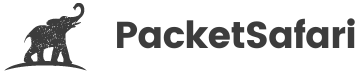Understanding TCP Spurious Retransmissions and How to Diagnose Them

Officially Endorsed
Wireshark Foundation
The Wireshark Certified Analyst (WCA) Complete Course
Official Wireshark Certified Analyst - The Complete Course
Backed by the Wireshark Foundation, this immersive program shows you exactly how to troubleshoot, analyze, and secure packet flows with confidence.
- Hands-on Wireshark labs that mirror real packet captures.
- Master Ethernet, ARP, IPv4/6, TCP, ICMP, and more.
- Follow a guided progression that keeps you focused and confident.
PacketSafari partners with top training providers—purchases through this link help us keep building free labs and articles.
Introduction to TCP Spurious Retransmissions
TCP (Transmission Control Protocol) is widely used in modern networking to ensure the reliable and orderly delivery of data. One of its main features is the ability to retransmit lost or unacknowledged packets. However, in some cases, packets may be retransmitted even when they have been successfully received, leading to what is known as a "spurious retransmission." This can have a negative impact on network performance and overall user experience.
In this article, we will dive into the causes and consequences of TCP spurious retransmissions, and how to diagnose and troubleshoot them using Wireshark and other packet analysis tools.
Real-World Example: Identifying TCP Spurious Retransmissions
When analyzing a network capture, you may encounter instances of spurious retransmissions. To identify them, you can use the Wireshark display filter tcp.analysis.spurious_retransmission. This filter highlights packets that have been retransmitted despite having already been acknowledged.
Let's consider a real-world example where a file is being transferred between two devices using a TCP connection. You notice that the transfer is slower than expected and decide to investigate the issue with Wireshark. After capturing the traffic and applying the display filter mentioned above, you observe several spurious retransmissions.
Expert Insights: Causes and Consequences of Spurious Retransmissions
There are several reasons why spurious retransmissions may occur:
- Network congestion: If packets are delayed or lost due to congestion, the sender may retransmit them before receiving the corresponding ACKs (acknowledgements). This can result in unnecessary data being sent over the network, exacerbating the congestion problem.
- Retransmission timeouts: If the sender's retransmission timer expires before an ACK is received, the packet may be retransmitted, even if it was already acknowledged.
- Misconfigured network devices: Devices such as firewalls or routers may be misconfigured, causing ACKs to be delayed or dropped.
- Faulty hardware: Hardware issues, such as damaged network cables or failing network interface cards, can also lead to spurious retransmissions.
Spurious retransmissions can cause several performance issues, including increased latency, reduced throughput, and wasted bandwidth.
Wireshark Tips and Tricks for Troubleshooting Spurious Retransmissions
To effectively diagnose and resolve spurious retransmissions, you can employ the following Wireshark tips and tricks:
- Analyze Round-Trip Time (RTT): Investigate the RTT of the affected TCP connection by examining the time between the original packet and its corresponding ACK. High RTT values may indicate network congestion or other issues causing delays.
- Examine retransmission timers: Check if the sender's retransmission timer is set too low, which may lead to premature retransmissions. You can do this by analyzing the TCP handshake and looking for the TCP options that set the retransmission timer values.
- Analyze TCP SACK (Selective Acknowledgment) information: The TCP SACK option allows a receiver to acknowledge non-contiguous segments of data. If SACK is not being used or is not properly configured, it may contribute to spurious retransmissions. In Wireshark, you can check if SACK is enabled by looking for the SACK option in the TCP handshake (SYN and SYN-ACK packets).
- Check for packet loss or duplicate ACKs: Packet loss or duplicate ACKs may prompt the sender to retransmit packets. You can use the Wireshark display filters
tcp.analysis.lost_segmentandtcp.analysis.duplicate_ackto identify instances of packet loss or duplicate acknowledgments. - Inspect network devices and hardware: If you suspect misconfigured devices or faulty hardware, review their settings and perform necessary tests to rule out these causes.
Conclusion
TCP spurious retransmissions can lead to significant performance issues in a network. By leveraging Wireshark and applying expert knowledge, you can identify, diagnose, and resolve these issues.
To further enhance your packet analysis skills and gain access to more advanced techniques for troubleshooting network problems, consider enrolling in our WIRED for Packet Analysis training course (https://oripka.de/en/wired/). Additionally, to streamline your packet analysis process, try our online PCAP analyzer, PacketSafari (https://app.packetsafari.com), which offers a user-friendly interface and powerful analysis tools.