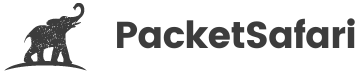VoIP Troubleshooting: Essential SIP and RTP Case Studies for Success

Officially Endorsed
Wireshark Foundation
The Wireshark Certified Analyst (WCA) Complete Course
Official Wireshark Certified Analyst - The Complete Course
Backed by the Wireshark Foundation, this immersive program shows you exactly how to troubleshoot, analyze, and secure packet flows with confidence.
- Hands-on Wireshark labs that mirror real packet captures.
- Master Ethernet, ARP, IPv4/6, TCP, ICMP, and more.
- Follow a guided progression that keeps you focused and confident.
PacketSafari partners with top training providers—purchases through this link help us keep building free labs and articles.
VoIP (Voice over IP) communication has become an integral part of modern telephony, offering greater flexibility and cost savings compared to traditional phone systems. As with any technology, VoIP networks rely on efficient and reliable connections, making troubleshooting an essential skill for network analysts. In this article, we will explore practical case studies using SIP (Session Initiation Protocol) and RTP (Real-time Transport Protocol) to enhance your VoIP troubleshooting expertise.
Case Study 1: SIP Registration Issues
One common issue in VoIP networks is the inability of a user agent (UA) to register with the SIP server. Using Wireshark, you can analyze the SIP registration process by applying a display filter for SIP messages: sip.Method == "REGISTER". Analyzing the SIP messages, pay close attention to the authentication headers and the response codes. Common issues include misconfigured credentials, incorrect server addresses, or network connectivity problems.
Case Study 2: RTP Packet Loss and Jitter
RTP packet loss and jitter are common causes of poor call quality in VoIP systems. To analyze RTP streams in Wireshark, use the Telephony > RTP > RTP Streams menu, and look for any discrepancies in packet count or high jitter values. To further investigate, you can apply an RTP packet display filter: rtp. Analyze the RTP sequence numbers and timestamps to identify any packet loss or delays, and correlate them with network congestion, misconfigured devices, or faulty hardware.
Case Study 3: SIP Call Setup Failure
A failed call setup can be frustrating for users and may indicate issues with the SIP server or network configuration. To analyze call setup failures, apply a display filter for SIP INVITE messages: sip.Method == "INVITE". Examine the SIP messages for response codes and any unusual behavior, such as repeated INVITE messages or unusual response times. Common causes of call setup failure include incorrect dial plans, misconfigured call routing, or server overload.
Case Study 4: Incomplete RTP Audio Stream
An incomplete RTP audio stream can result in one-way audio or garbled speech during a VoIP call. To diagnose this issue, use Wireshark to analyze the RTP streams as described in Case Study 2. Check if both the sender and receiver RTP streams are present, and if they are using the correct audio codec. Additionally, verify the SIP SDP (Session Description Protocol) messages for correct media negotiation. Common causes of incomplete RTP audio streams include firewall restrictions, codec mismatches, or misconfigured network devices.
Decoding Challenges with Codec Switching in RTP Streams
Wireshark is an invaluable tool for analyzing VoIP communications; however, it can encounter issues when decoding RTP packets if the audio codec switches during a call. Codec switching can occur for various reasons, such as adapting to network conditions or accommodating different device capabilities. When a codec switch occurs, Wireshark may not automatically detect the new codec, leading to difficulties in decoding the audio stream and visualizing the call data correctly.
By understanding these real-world case studies and leveraging Wireshark's powerful analysis capabilities, you can quickly identify and resolve VoIP issues in your network. For a deeper dive into packet analysis and Wireshark, consider enrolling in our WIRED for Packet Analysis training course here and explore our PacketSafari online PCAP analyzer here.