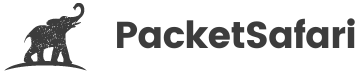SMBv1 vs SMBv2 vs SMBv3: Understanding the Differences and Securing Your Network

Officially Endorsed
Wireshark Foundation
The Wireshark Certified Analyst (WCA) Complete Course
Official Wireshark Certified Analyst - The Complete Course
Backed by the Wireshark Foundation, this immersive program shows you exactly how to troubleshoot, analyze, and secure packet flows with confidence.
- Hands-on Wireshark labs that mirror real packet captures.
- Master Ethernet, ARP, IPv4/6, TCP, ICMP, and more.
- Follow a guided progression that keeps you focused and confident.
PacketSafari partners with top training providers—purchases through this link help us keep building free labs and articles.
⚠️ Also checkout our article on how to identify legacy SMBv1 traffic using advanced filters ⚠️
SMB (Server Message Block) is a critical network protocol that enables file and printer sharing services on Windows networks. Over the years, SMB has evolved through three major versions – SMBv1, SMBv2, and SMBv3 – each bringing significant improvements in performance, scalability, and security. In this article, we'll explore the differences between these versions, their impact on network security, and how to analyze SMB traffic using Wireshark.
SMB Differences
SMBv1, the original version of the protocol, suffers from a range of limitations and security vulnerabilities. Its inherently insecure design has led to high-profile attacks, like the WannaCry ransomware. Microsoft has since deprecated SMBv1 in favor of more secure and efficient versions.
SMBv2 was introduced with Windows Vista and Windows Server 2008, bringing notable performance improvements, reduced complexity, and enhanced security. The protocol's redesign eliminated several vulnerable features and streamlined its architecture, making it faster and more reliable.
SMBv3, first introduced in Windows 8 and Windows Server 2012, added even more security features, such as encryption and secure dialect negotiation. These improvements help protect sensitive data from eavesdropping and man-in-the-middle attacks, making SMBv3 the most secure version of the protocol to date.
To analyze SMB traffic using Wireshark, you can use display filters to focus on specific SMB versions. For SMBv1, use the filter smb, for SMBv2, use smb2, and for SMBv3, use smb2 && smb2.cmd == 0x11.
Understanding the differences between SMB versions is crucial for securing your network. To mitigate the risks associated with SMBv1, consider disabling it on all devices, as Microsoft recommends. Additionally, employ strong authentication mechanisms, such as Kerberos, and enable SMB signing to prevent unauthorized modifications to SMB traffic.
SMB Operation
SMB operates at the application layer of the OSI model, allowing clients to access shared resources, such as files and printers, on a remote server. On a packet level, SMB communication typically involves a series of request and response messages between the client and the server. We'll now delve into how SMB establishes a connection to a file share, opens a folder, and writes a file.
Connection
First, the client initiates a connection to the server by sending an SMB2 Negotiate Protocol Request. This message contains a list of supported dialects (SMB versions) and security mechanisms. The server responds with an SMB2 Negotiate Protocol Response, specifying the chosen dialect and security settings. The client then sends an SMB2 Session Setup Request, providing authentication credentials. Upon successful authentication, the server sends an SMB2 Session Setup Response.
File Share Access
To access a file share, the client sends an SMB2 Tree Connect Request, specifying the share's UNC (Universal Naming Convention) path. The server responds with an SMB2 Tree Connect Response, confirming the share's access rights. Once connected, the client can interact with the shared resources.
Open a Folder
To open a folder, the client sends an SMB2 Create Request with the folder's path and desired access permissions. The server responds with an SMB2 Create Response, providing a unique FileID to represent the opened folder. The client then sends an SMB2 Query Directory Request to list the folder's contents, and the server replies with an SMB2 Query Directory Response containing the requested information.
Writing to a file
Writing a file involves several steps. The client sends an SMB2 Create Request to open or create the file on the server. The server responds with an SMB2 Create Response, providing a FileID. The client then sends an SMB2 Write Request, specifying the FileID, data to be written, and offset. The server acknowledges the write operation with an SMB2 Write Response.
Chatty protocol
SMB is known as a chatty protocol due to its numerous round trips during connection establishment. To mitigate this, SMBv2 introduced the credit system and pipelining. The credit system allows multiple requests to be sent without waiting for responses, reducing latency. Pipelining further improves performance by enabling multiple requests to be processed concurrently.
Chunky transfer
SMB transfers data in chunks, with each chunk accompanied by an SMB2 Read Request or SMB2 Write Request. This approach allows for better flow control and error recovery, as the protocol can resend specific chunks if needed.
SMBv3 Improvements
SMBv3 builds upon these improvements by offering even greater performance and security enhancements. For example, it introduces multichannel support, allowing multiple connections to be established between the client and server for increased throughput and fault tolerance. Additionally, SMBv3 provides end-to-end encryption, protecting data from eavesdropping and man-in-the-middle attacks.
For a deeper understanding of SMB versions, their security implications, and packet analysis, sign up for our WIRED for Packet Analysis course. Our expert-led training will equip you with the skills to secure your network, analyze traffic, and troubleshoot issues using Wireshark and other packet analysis tools. Learn more at https://oripka.de/en/wired/.
Enhance your network security and analysis skills with our online PCAP analyzer, PacketSafari. This powerful tool offers comprehensive, real-time analysis of network traffic, enabling you to identify potential threats and vulnerabilities. Try PacketSafari today at https://app.packetsafari.com.